

Working out what ingredients you need to buy in order to prepare a menu of recipes in specific portions is a fairly complex task, especially considering that you need to take into account any stock of ingredients that you have on the shelf.
Once you have done that, you need to keep track of the shopping list so that you don't forget anything.
The system helps in both of those areas. Firstly, it has a virtual shopping basket, similar to the type of basket you may have encountered on any number of Internet shopping sites.
This basket will contain a list of ingredients along with the number of packs or quantity of each that is needed. It might look something like this:
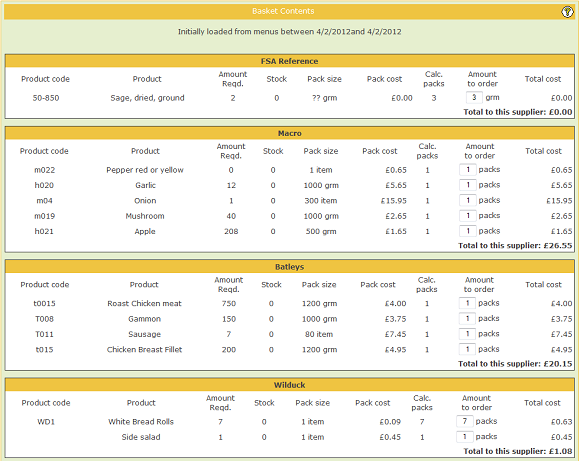
As you can see the ingredients in the basket have been separated into the suppliers that provide them. At the very top you can see that the basket was "Initially loaded from menus...". The Menus / Load Basket option has carried out the necessary calculations, based on the menu(s) selected and the availability of existing stock to work out what extra ingredients need to be purchased. Those items, in the quantities necessary have then been added into the basket.
The information displayed alongside each ingredient shows the amount required, the current stock level, the pack size and cost and then the number of packs that you need to order. Alongside this is a box in a column entitled "Amount to order". This can be different from the calculated amount and it is under your control to change this if you want to.
So, how does the system work out how much of each ingredient is needed?
The menu(s) you select in the Load Basket option have a number of recipes in them. Each recipe requires a set amount of various ingredients. The only other thing that is needed is to know how many portions of each recipe you are intending to prepare. This information is stored in the menu's details under the "Portions Required" alongside each recipe.
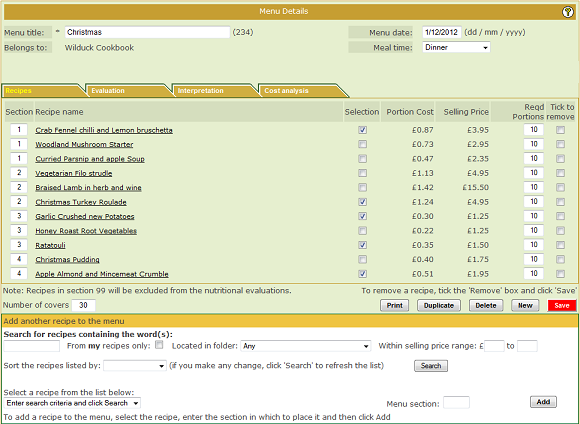
With all this information in place the system can work out how much of each ingredient is needed, deduct any amount that is already in stock and then calculate how many packs of that ingredient you need to order from your supplier. Easy, isn't it!
So, now you have a wide range of ingredients in your basket and, as mentioned earlier, you can adjust the "Amounts to Order" manually if you wish - remembering to click "Update Basket" if you make any changes.
You can also add more ingredients into the basket manually if required. At the bottom of the basket page (which you can always get to via the Show Basket option on the Menus or Orders main menu) is an ingredient selector very similar to that you have already learned to use when adding ingredients to recipes.
Now you have your shopping list complete you can print it or more usefully you can generate orders. This will create an order in the system for each of the suppliers from whom you need to buy ingredients.
Orders are covered in the next topic.
|
|
|