

Most staff members work a regular pattern during the working week. The Work Profile page enables you to record the profile.
Click on the Work Profile link alongside each staff member's record to access the work profile page:
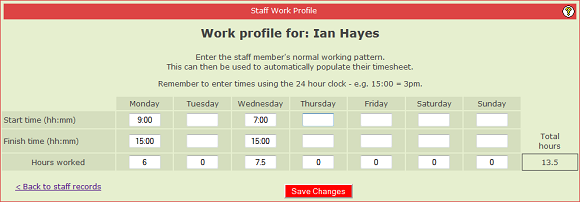
On this page you can specify, for each day of the week, the usual start time and finish time and the number of hours worked.
Note that the number of hours worked may not simply be the difference between the start and finish time. There may be a lunch break involved or perhaps the person works a split-shift.
In the example above the entry for Wednesday shows that only 7.5 hours of the eight that the person is at work are actually paid.
You will see in the next topic, entering time sheets, that you can either enter time sheet information day by day for each staff member or you can auto-generate time sheets for selected staff members based on their work profiles. This is a huge time-saving feature.
|
|
|