

At the bottom of the ingredients page there are three action buttons.
Note that if you open an ingredient from one of the Set cookbook suppliers you will not see the Delete or Save buttons.
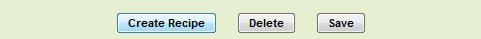
The Save button is self-explanatory and must be used whenever you make any changes to one of your ingredients in order to make the change permanent.
The Delete button will only be allowed if the ingredient is NOT used in any recipes. If it is, then when you click the button a message will inform you that it cannot be deleted. In that case, you must remove the ingredient from all recipes (see the "View Usage" link at the top of the ingredients page) and then try again.
When you are assembling menus, only recipes can be added into a menu. In most cases this is no problem however, occasionally, you may want to add a basic ingredient into a menu; for example you may want to put an apple onto the menu.
You can always go through the process of creating a New Recipe and adding to it the single ingredient of an apple. Then you can add the recipe to the menu. However the system offers you a shortcut to that process.
When you click on the Create Recipe button a new pane will appear:
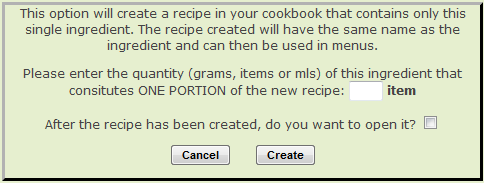
The purpose of this is to automatically create that recipe for you from the ingredient you currently have displayed in the ingredients page.
All you need to enter is the AMOUNT of the ingredient that is needed to make up one portion of the recipe it is about to create for you.
In the case of an apple, you may have chosen the medium sized apple from the Generic Ingredients supplier. This ingredient is measure by the "item" and therefore you need to enter a 1 into the box above.
If, however, you had selected strawberries from the same supplier, these are measure by weight and therefore you would need to enter the number of grams that make up one portion of the strawberries "recipe".
Finally you would click Create and the system would generate the recipe for you, ready to be added to your menus.
Don't forget that, the recipe that is created in this way is just another recipe in your cookbook. If you go to the main Recipes selection page you will find it in the Default folder of your cookbook and you can therefore amend it if necessary.
|
|
|