

On the preparation method tab of the recipe details page you can enter the instructions for the preparation of the recipe and you can attach a photograph of the completed recipe.
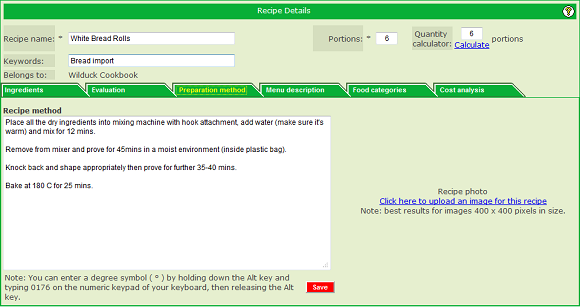
The large box on the left hand side is simply a text area into which you can type your instructions for preparation of the recipe. There is effectively no limit to the amount you can enter into this box.
If you have the method written out elsewhere, in a Word document for example, you can use the "copy & paste" method of copying it into the box, rather than having to type it all in again.
REMEMBER to click Save to store your typing and, if you are a slow typist, click it every 10 minutes or so. Don't forget the automatic session time-out!
On the right hand side you can click the highlighted link to begin the process of selecting a photo, stored on your own computer, and attaching it to the recipe. When you click the link another small box will appear that has its own on-line help icon that will give you full details of the process.
Once a photo is attached to a recipe, it will appear in various places when that recipe is selected. For example, below, the bread rolls recipe has been selected on the main recipes page.
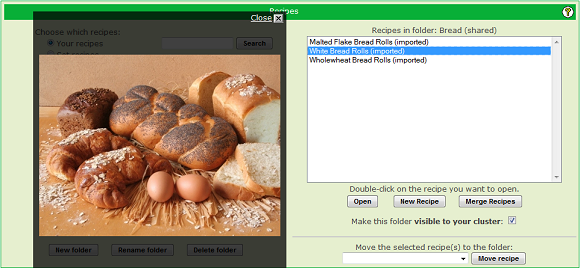
|
|
|