

The menu description section is, perhaps, the simplest on the recipe details page.
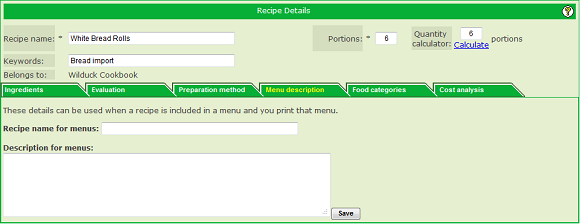
When a menu is printed for display to the consuming public, sometimes you want to describe a recipe on the menu in a way other than the simple recipe name.
For example you may have a recipe called "Toad in the hole" but on the menu in which it appears you might want to describe it as "Farm-produced Lincolnshire sausage wrapped in a crisp Yorkshire pudding". You might also want to include a paragraph describing the dish in more detail.
The Menu Description tab allows you to enter those details to be stored with the recipe.
When a menu that includes the recipe is PRINTED, this alternative name and description (if they exist) are printed. If there is no name for menus then the usual recipe name is printed instead.
Once again, remember to click the Save button regularly.
|
|
|