

This aspect of the system helps you keep track of what stock of ingredients you have on hand and what condition they are in.
Stock records are important, not only for cost control, but when you are planning the preparation of a menu in specific quantities, you need to order only ingredients that you do not have in stock. Without knowing what you have it is impossible to make that assessment accurately.
The stock page is available via the Ingredients / Stock option.
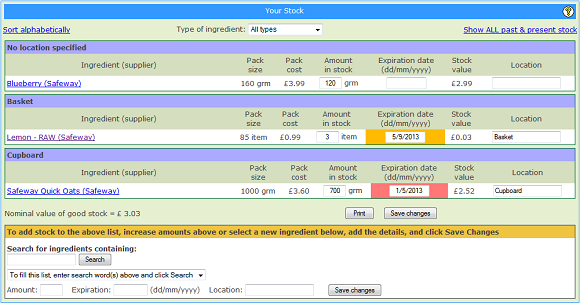
The main section of this page shows you the ingredients that you currently have in stock, the amounts and their expiration dates. There is also an indication of where you have them located.
The bottom section of the page is where you select ingredients for adding into stock. This part works in a very similar way to that used on the Recipe Details page whose operation is described in detail in the Mise-en-place / Quick start tutorial topic.
The difference is that, on this page as well as entering an amount, you can also specify an expiration date and a location for the ingredient.
For ingredients you already have in stock you can adjust the amounts by simply amending the number in the "Amount in Stock" column boxes and clicking Save Changes. The expiration dates and location can be altered in the same way.
The system keeps a record of all ingredients that you have ever had in stock. If you click the link at the top right the system will display all of those records as well, showing of course that you have zero amount in stock of them.
This page provides you with a manual method of maintaining your stock records, which from time to time you will have to do after a stock take. Also, it helps you identify ingredients that are expired (highlighted in red) or are approaching their expiration date (highlighted in yellow).
The system can perform a lot of automated stock control too. You can log the delivery of supplier orders whereupon the delivered items will be automatically added into stock, and you can record consumption (i.e. preparation) of recipes which will automatically deduct from your stock.
Keeping your stock up to date will enable the system to be more accurate in assessing how much ingredient you need to order. The Menus / Load Basket function will automatically calculate how much of each ingredient you need to prepare your menus and will take into account ingredients you already have in stock.
Note that only "good stock", i.e. not expired, will be taken into account in these calculations.
Also note that when consumption is recorded and stock is deducted, the oldest, non-expired stock is deducted first.
All in all, maintaining accurate stock records is a tedious process however it is done but with the automated tools in the system the risk of over or under ordering suppliers is minimised.
|
|
|