

All recipes that are entered into a menu must go into a "section". Typical sections in a menu are starters, mains and desserts, but there could be several others.
When you first start to enter a menu and you add recipes into it you will be asked to specify a section number. This is because you have not yet set up any section names.
Setting up section names is optional; you don't have to do it and you can continue to use section numbers if you wish, however having real names for your sections is much more intuitive and easy to remember.
You set up section names via the Menus / Menu Section Names option.
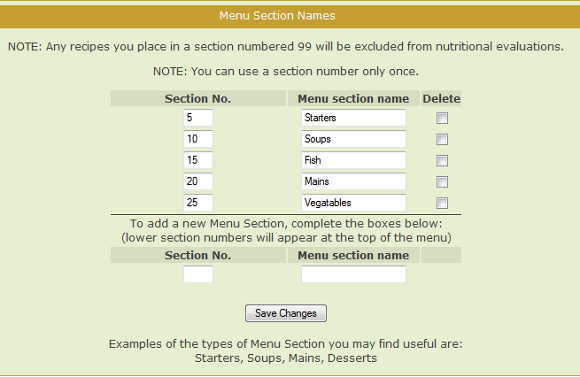
Here you can see that several section names have already been created.
Each section name must have a corresponding section number. Which number you use is entirely up to you but there are a few considerations to keep in mind when choosing.
WARNING: This final point is an important consideration because if you
alter any of the numbers on existing section names, any menus that use
those sections will suddenly inherit the wrong section names.
In other
words, once you have decided on your section name and numbering scheme and
have entered some menus using it, do NOT change the numbering scheme.
With your menu section names in place, they will now be offered to you when adding recipes into your menus.
|
|
|