

There may be a situation where you have two or more recipes that you would really like to combine into a single recipe. For example you may have entered a recipe for mashed potato and another for lamb chops but you want to add onto a menu a single option of lamb chops with mashed potato.
Rather than manually create a new recipe for the combined meal and enter all of the ingredients again, the system has a feature to create the combined, or merged, recipe automatically.For another example, say you had a selection of recipes for a range of sandwiches, perhaps 10 in all. However, you wanted to get an overall nutritional evaluation, representative of an average of all the sandwiches on offer (unlikely? Perhaps but this is based on a real-life situation).
On the main Recipes selection page you will find an action button; "Merge recipes", located underneath the list of recipes and next to the New Recipe button.
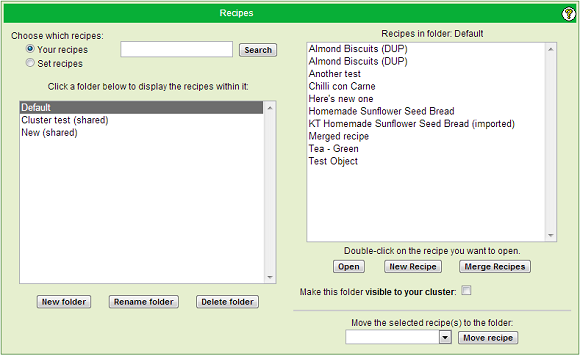
The first thing to realise is that all of the recipes that you want to merge into a new recipe MUST be in the same folder.
Next you multiple-select each of the recipes to be merged. This is done by holding down the Ctrl key on the keyboard (or the Command key on a Mac) while you then click on each of the recipes required in turn.
Now you can click on the Merge Recipes button whereupon you are asked to provide a name for the new, merged recipe. Once you have entered a name and clicked OK, the new recipe will be created, all of the ingredients from the selected recipes will be added to it and the new recipe will be opened for you on the screen.
Note: Regardless of which folder the original recipes were located in, the new, merged recipe is always located in the Default folder of your cookbook. You can then, of course, move it somewhere else if you wish (see the tutorial topic on folders for details).
|
|
|