

When you "open" a recipe, either by double-clicking on a recipe on the main recipes page or by any other method, the Recipe Details page opens giving you full access to all of the information about the recipe.
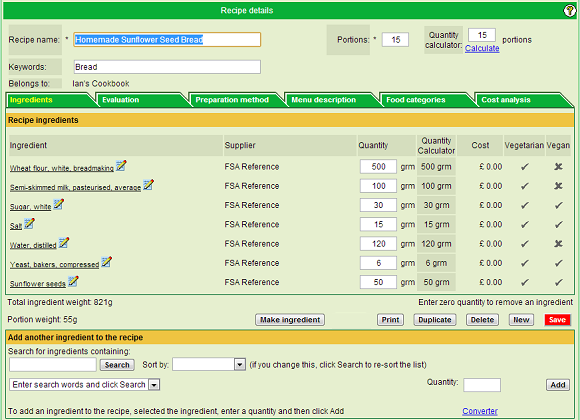
Subsequent topics in the tutorial will cover each section of the details page but for now let's examine what sections there are.
At the top is the "Recipe Header".
Underneath this is a series of "tabs". Each tab represents another section of the recipe's details and you can display that section by clicking on the name inside each tab. When you first open a recipe the "Ingredients Tab" will be displayed. See later topics in the tutorial for explanations of what is in the section on each of the tabs.
The row of action buttons in the screen image above is specific to the ingredients tab so they will be discussed in that tutorial topic.
At the bottom of the page, if you have the ingredients tab selected, is the area where you select and specify ingredients to be added to the recipe. The operation of this part of the page is covered in detail in the tutorial section: Mise-en-place / Quick start - basic skills. Note that this area will not be present if you have opened a recipe from the Set cookbook.
|
|
|