

Unlike the previous section, the food categories section is, perhaps, the hardest to understand and it is certainly the most flexible in terms of giving the caterer organisational control over his or her menu planning.
What are "food categories"?
They can be almost anything that a caterer wants to use to classify or categorise the recipes. They can be food related, such as "vegan" or "gluten free" or they could be commercially oriented, such as "high margin" or "low price option".
The caterer can set up any number of their own food categories using the Recipes / Food Categories option and then assign one or more of them to each of the recipes in their cookbook.
Part of the definition of a food category is the "standard" that is to apply to menus.
For example, say that one of your food categories was "vegan" and that you had decided that you would always provide at least one vegan option on every one of your menus.
You would create the food category called "Vegan" and set the standard to "at least once per day". Then, when you have set up your menus you can run them through the "food category check" (see under the tutorial section on Menus for more details) and the report will tell you if any of your menus do not include a vegan option.
The same principal applies for almost any other type of categorisation you might dream up.
Under the Recipes / Food Categories option you will see some categories that have been entered into the Set cookbook (the schools food standards). You can use these or any that you create yourself in your own cookbook.
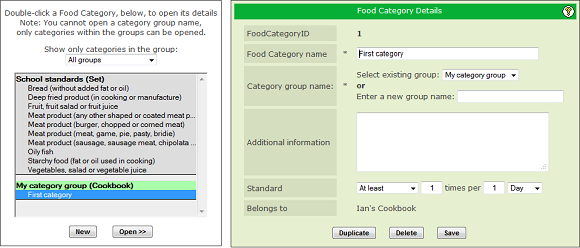
Once you have set up your food categories (or if you are going to use the ones from the Set cookbook), you can use the Food Categories tab on the recipe details page to assign one or more to the recipe.
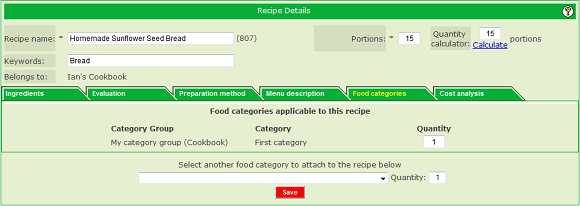
The "quantity" in assigning a food category will nearly always be one but in some situations a higher number may be relevant. For example, say you defined a food category called "Contains a portion of fruit or vegetable". If you then had a recipe for a fruit salad you might determine that a portion of the fruit salad actually contains 3 portions of "fruit or vegetable".
The standard associated with that food category might stipulate "at least 5 per day", in which case one portion of the fruit salad is actually meeting 60% of the prescribed requirement.
If you are still struggling to get to grips with what food categories are all about, don't worry - you're not the first! It is recommended that you go to the Recipes / Food Categories page and read through the on-line help for that page; it will give you a slightly different slant on things that may help. You can always experiment with them too - they don't affect your recipes in any way.
|
|
|