

The process of adding recipes into a menu should, by now, be relatively familiar to you. However, there is a quicker way to assemble menus using two of the Recipe Tools that have been covered already in earlier topics.
The screen shot below is the Recipe Tools / Bulk Price Change tool.
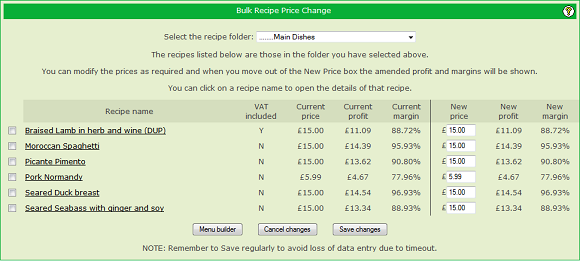
At the bottom of this page is a button labeled "Menu Builder" that will automatically insert selected recipes from this page into a menu.
Note: This same Menu Builder tool is available on the Recipe Tools / Compare Nutrition page.
To use the tool, select one or more recipes on the page by ticking the box on the left hand side, alongside each recipe name. Then click the Menu Builder button, whereupon a new pane appears with additional controls.
Note that the controls on the new pane will be slightly different depending on whether or not you have recently opened a menu during your current session.
If you have NOT opened any menus in your current session, the pane will look like this:
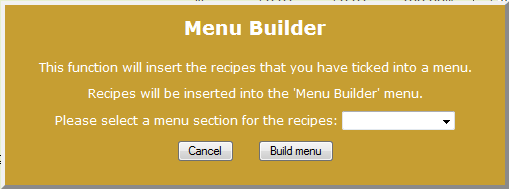
If you HAVE opened a menu during this session, the pane will look like this:
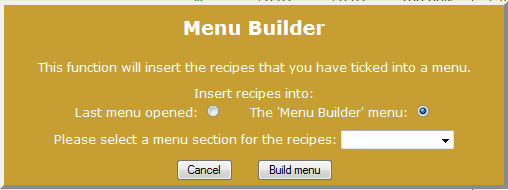
The difference between the two is whether or not you are offered a choice of which menu the recipes will be inserted into. In the first case there is no choice; the recipes will be inserted into a new menu which will be entitled "Menu Builder" and dated today.
In the second case, because you have opened a menu previously, you are given the choice of insertion into the Menu Builder menu or the menu you had last opened.
The other control on the pane is a selector for the menu section to use when inserting the recipes. If you haven't set up any menu sections then this will be a box for you to enter a section number. See the tutorial topic on Menus / Menu Section Names for more details about this.
Finally, when you click Build Menu the selected recipes will be inserted into the menu you have chosen, creating a new Menu Builder menu if necessary.
Note that if there is already a Menu Builder menu with today's date, that one will be used, i.e. another new one will NOT be created. In this way you can build up a complete menu from scratch using the Menu Builder tool.
|
|
|